Working with APIs in JavaScript Outline: 1. Introduction to APIs: 1.1 Definition of APIs: Explanation of what an API (Application Programming Interface) is. Understanding the role of APIs in web development. Types of APIs: RESTful APIs, SOAP APIs, etc. 1.2 Importance of APIs in Web Development: How APIs facilitate communication between different software systems. Use cases of APIs in modern web development. Examples of popular APIs and their impact. 2. Making API Requests: 2.1 HTTP Methods: Overview of common HTTP methods: GET, POST, PUT, DELETE. Explanation of when to use each HTTP method. 2.2 Fetch API: Introduction to the Fetch API in JavaScript. Making simple GET requests with Fetch. Handling responses from Fetch requests. 2.3 Sending Data in API Requests: Using POST requests to send data to the server. Handling different types of data (JSON, form data) in API requests. 3. Handling API Responses: 3.1 Parsing JSON: Importance of JSON (JavaScript Object Notation) in API r...
Working with APIs in JavaScript
Outline:
1. Introduction to APIs:
1.1 Definition of APIs:Explanation of what an API (Application Programming Interface) is.
Understanding the role of APIs in web development.
Types of APIs:
Understanding the role of APIs in web development.
Types of APIs:
RESTful APIs, SOAP APIs, etc.
1.2 Importance of APIs in Web Development:
1.2 Importance of APIs in Web Development:
How APIs facilitate communication between different software systems.
Use cases of APIs in modern web development.
Examples of popular APIs and their impact.
Use cases of APIs in modern web development.
Examples of popular APIs and their impact.
2. Making API Requests:
2.1 HTTP Methods:Overview of common HTTP methods: GET, POST, PUT, DELETE.
Explanation of when to use each HTTP method.
2.2 Fetch API:
Explanation of when to use each HTTP method.
2.2 Fetch API:
Introduction to the Fetch API in JavaScript.
Making simple GET requests with Fetch.
Handling responses from Fetch requests.
2.3 Sending Data in API Requests:
Making simple GET requests with Fetch.
Handling responses from Fetch requests.
2.3 Sending Data in API Requests:
Using POST requests to send data to the server.
Handling different types of data (JSON, form data) in API requests.
Handling different types of data (JSON, form data) in API requests.
3. Handling API Responses:
3.1 Parsing JSON:Importance of JSON (JavaScript Object Notation) in API responses.
How to parse JSON data in JavaScript.
3.2 Error Handling:
How to parse JSON data in JavaScript.
3.2 Error Handling:
Strategies for handling errors in API responses.
Best practices for providing meaningful error messages to users.
Best practices for providing meaningful error messages to users.
4. Asynchronous Programming with APIs:
4.1 Callbacks with APIs:Using callback functions to handle asynchronous API requests.
Dealing with nested callbacks in API scenarios.
4.2 Promises and APIs:
Dealing with nested callbacks in API scenarios.
4.2 Promises and APIs:
Leveraging Promises for cleaner and more readable API code.
Chaining Promises for sequential API requests.
4.3 Async/Await and APIs:
Chaining Promises for sequential API requests.
4.3 Async/Await and APIs:
Implementing Async/Await for asynchronous API operations.
Simplifying error handling with Async/Await.
Simplifying error handling with Async/Await.
5. API Authentication:
5.1 API Keys:Understanding the concept of API keys for authentication.
How to include API keys in requests securely.
5.2 OAuth Authentication:
How to include API keys in requests securely.
5.2 OAuth Authentication:
Overview of OAuth as a more secure authentication method.
Implementing OAuth for API access.
Implementing OAuth for API access.
6. Working with Specific APIs:
6.1 Example:OpenWeatherMap API:
A hands-on example of making requests to the OpenWeatherMap API.
Displaying weather data on a web page.
6.2 Example:
Displaying weather data on a web page.
6.2 Example:
GitHub API:
Exploring the GitHub API to retrieve user data and repositories.
Displaying GitHub information on a webpage.
Displaying GitHub information on a webpage.
7. Best Practices for API Usage:
7.1 Rate Limiting and Throttling:Understanding rate limits imposed by APIs.
Strategies for handling rate limiting in client applications.
7.2 Caching Responses:
Strategies for handling rate limiting in client applications.
7.2 Caching Responses:
The importance of caching API responses for performance.
Implementing caching strategies in JavaScript.
7.3 Documentation and API Reference:
Implementing caching strategies in JavaScript.
7.3 Documentation and API Reference:
The significance of thorough API documentation.
How to effectively use API reference documentation.
How to effectively use API reference documentation.
8. Security Considerations:
8.1 HTTPS and API Requests:The importance of making API requests over HTTPS.
Ensuring secure data transmission.
8.2 Cross-Origin Resource Sharing (CORS):
Ensuring secure data transmission.
8.2 Cross-Origin Resource Sharing (CORS):
Understanding CORS and its implications for API requests.
How to handle CORS-related issues in JavaScript.
How to handle CORS-related issues in JavaScript.
9. Conclusion:
9.1 Recap of Working with APIs:Summarizing key concepts covered in the guide.
Reinforcing the importance of APIs in modern web development.
9.2 Next Steps:
Reinforcing the importance of APIs in modern web development.
9.2 Next Steps:
Encouraging further exploration of specific APIs.
Suggesting advanced topics for continued learning.
This outline aims to cover the essentials of working with APIs in JavaScript, from making requests to handling responses and implementing security measures. Each section will provide practical examples and hands-on exercises to reinforce learning.
APIs are the backbone of modern web development, facilitating communication between different applications, services, and platforms. They allow developers to integrate third-party functionalities, access data, and create more dynamic and interactive applications.
Importance of APIs in Web Development:
1. Facilitates Integration:
Example: Fetching Data from a Public API (Using JavaScript Fetch API):
Explanation:
1. RESTful APIs (Representational State Transfer):
Definition:
RESTful APIs adhere to the principles of Representational State Transfer (REST), which is an architectural style for designing networked applications. RESTful APIs are designed to be simple, scalable, and stateless.
Key Characteristics:
1. Statelessness:This request is asking the server to retrieve the user with the ID 123.
2. SOAP APIs (Simple Object Access Protocol):
Definition:
SOAP is a protocol for exchanging structured information in web services. SOAP APIs rely on XML as the message format and often use HTTP or other protocols as the transport mechanism.
Key Characteristics:
1. Message Format:
Overview of Common HTTP Methods:
HTTP (Hypertext Transfer Protocol) defines a set of methods indicating the desired action to be performed on a resource. The common HTTP methods include:
1. GET:
GET: Use when retrieving data from the server, and the request is idempotent (multiple identical requests have the same effect as a single request).
POST: Use when submitting data, especially when creating a new resource on the server. The request may have side effects but should not be idempotent.
PUT: Use when updating a resource on the server. The request is idempotent, meaning multiple identical requests have the same effect as a single request.
DELETE: Use when requesting the removal of a resource. The request is idempotent.
2.2 Fetch API:
Introduction to the Fetch API in JavaScript:
The Fetch API is a modern JavaScript interface for making network requests. It provides a simple and powerful way to fetch resources (like data or files) across the network.
Making Simple GET Requests with Fetch:
Explanation:Explanation:
Sending Text Data:These examples demonstrate how to make API requests using different HTTP methods and send various types of data in the request body using the Fetch API in JavaScript. The flexibility of the Fetch API allows developers to handle a wide range of scenarios when interacting with APIs.
Suggesting advanced topics for continued learning.
This outline aims to cover the essentials of working with APIs in JavaScript, from making requests to handling responses and implementing security measures. Each section will provide practical examples and hands-on exercises to reinforce learning.
1. Introduction to APIs
An API, or Application Programming Interface, is a set of rules and protocols that allows one piece of software to interact with another. It defines how different software components should communicate, enabling developers to access specific features or data from a service, library, or platform without understanding its internal workings.APIs are the backbone of modern web development, facilitating communication between different applications, services, and platforms. They allow developers to integrate third-party functionalities, access data, and create more dynamic and interactive applications.
Importance of APIs in Web Development:
1. Facilitates Integration:
- APIs enable the integration of different software components and services, allowing them to work together seamlessly.
- Example: Integrating Google Maps API to display maps on a website.
- Developers can leverage APIs to access external services, such as payment gateways, social media platforms, and more.
- Example: Using the Twitter API to fetch and display tweets on a webpage.
- APIs provide a standardized way to retrieve data from external sources, enabling developers to display real-time information.
- Example: Fetching weather data from a weather API to display current conditions.
- By integrating APIs, developers can enhance the functionality of their applications without reinventing the wheel.
- Example: Embedding a YouTube video on a webpage using the YouTube API.
Comparison with Synchronous Programming:
In synchronous programming, tasks are executed sequentially, one after another. However, in a world of constant data exchange and real-time updates, synchronous programming has limitations. Asynchronous programming, enabled by APIs, allows tasks to be performed concurrently, improving responsiveness and user experience.Example: Fetching Data from a Public API (Using JavaScript Fetch API):
// Using the Fetch API to retrieve data from a public API
// (e.g., JSONPlaceholder)
fetch('https://jsonplaceholder.typicode.com/posts/1')
.then(response => response.json()) // Parse the JSON data
.then(data => {
console.log('Data fetched:', data);
// Further processing of the fetched data
})
.catch(error => console.error('Error fetching data:', error));
The fetch function initiates a request to the specified API endpoint (in this case, a user with ID 1 from JSONPlaceholder).
The then method is used to handle the response and parse the JSON data.
The second then block processes the fetched data, and the catch block handles any errors that may occur during the request.
This example demonstrates how the Fetch API can be used to asynchronously retrieve data from an external source.
Understanding APIs and incorporating them into web development is fundamental for building modern, interconnected, and feature-rich applications. APIs provide a standardized way for developers to extend their applications by leveraging the functionalities of other services and platforms.
The then method is used to handle the response and parse the JSON data.
The second then block processes the fetched data, and the catch block handles any errors that may occur during the request.
This example demonstrates how the Fetch API can be used to asynchronously retrieve data from an external source.
Understanding APIs and incorporating them into web development is fundamental for building modern, interconnected, and feature-rich applications. APIs provide a standardized way for developers to extend their applications by leveraging the functionalities of other services and platforms.
Types of APIs
APIs (Application Programming Interfaces) come in various types, each serving specific purposes and design philosophies. Here, we'll delve into two prominent types: RESTful APIs and SOAP APIs.1. RESTful APIs (Representational State Transfer):
Definition:
RESTful APIs adhere to the principles of Representational State Transfer (REST), which is an architectural style for designing networked applications. RESTful APIs are designed to be simple, scalable, and stateless.
Key Characteristics:
1. Statelessness:
Each request from a client to a server must contain all the information needed to understand and fulfill the request. The server should not store any information about the client's state between requests.
2. Resource-Based:
2. Resource-Based:
Resources (such as data objects or services) are identified by URIs (Uniform Resource Identifiers). Resources can be manipulated using standard CRUD (Create, Read, Update, Delete) operations.
3. Uniform Interface:
3. Uniform Interface:
A uniform and consistent interface simplifies communication between clients and servers. This includes resource identification through URIs, manipulation through representations, and self-descriptive messages.
4. Stateless Communication:
4. Stateless Communication:
Each request from a client to a server must contain all the information needed to understand and fulfill the request. The server should not store any information about the client's state between requests.
5. Client-Server Architecture:
5. Client-Server Architecture:
Separation of concerns between the client and server allows each to evolve independently. The client is responsible for the user interface and user experience, while the server handles data storage and business logic.
Example RESTful API Request:
GET /users/123 HTTP/1.1
Host: api.example.com
2. SOAP APIs (Simple Object Access Protocol):
Definition:
SOAP is a protocol for exchanging structured information in web services. SOAP APIs rely on XML as the message format and often use HTTP or other protocols as the transport mechanism.
Key Characteristics:
1. Message Format:
SOAP messages are formatted as XML, making them self-descriptive and easy to understand. The XML structure includes headers and bodies.
2. Protocol Independence:
2. Protocol Independence:
SOAP can operate over various protocols, such as HTTP, SMTP, or others. This makes it versatile and suitable for different communication scenarios.
3. Stateful Communication:
3. Stateful Communication:
SOAP supports stateful communication, meaning the server can maintain information about the client's state between requests.
4. Complex Operations:
4. Complex Operations:
Suitable for complex operations and transactions, SOAP APIs can handle more advanced functionalities and are often used in enterprise-level applications.
5. Built-in Standards:
5. Built-in Standards:
SOAP comes with built-in standards for security (WS-Security), transactions (WS-Transaction), and more. This makes it a preferred choice for applications requiring high-level security.
Example SOAP API Request:
This SOAP request is asking the server to get user information for the user with ID 123.
Conclusion:
Choosing between RESTful and SOAP APIs depends on factors such as simplicity, scalability, and the specific requirements of the application. RESTful APIs are often favored for their simplicity and scalability, while SOAP APIs excel in scenarios requiring advanced functionalities and security standards. The type of API selected depends on the use case and the design principles that align with the project's goals.
Example SOAP API Request:
<soapenv: Envelope xmlns:
soapenv="http://schemas.xmlsoap.org/soap/envelope/"
xmlns: web="http://www.example.com/webservice">
<soapenv: Header />
<soapenv: Body>
<web: GetUserInfo>
<web: UserID>123</web: UserID>
</web: GetUserInfo>
</soapenv: Body>
</soapenv: Envelope>
Conclusion:
Choosing between RESTful and SOAP APIs depends on factors such as simplicity, scalability, and the specific requirements of the application. RESTful APIs are often favored for their simplicity and scalability, while SOAP APIs excel in scenarios requiring advanced functionalities and security standards. The type of API selected depends on the use case and the design principles that align with the project's goals.
2. Making API Requests
2.1 HTTP Methods:Overview of Common HTTP Methods:
HTTP (Hypertext Transfer Protocol) defines a set of methods indicating the desired action to be performed on a resource. The common HTTP methods include:
1. GET:
- Used to retrieve data from the specified resource.
- Parameters are included in the URL.
- Example: Fetching information about a user by providing their ID in the URL.
- Used to submit data to be processed to a specified resource.
- Parameters are included in the request body.
- Example: Submitting a form on a website.
- Used to update a resource or create a new resource if it does not exist.
- Typically updates the entire resource.
- Example: Updating user details.
- Used to request the removal of a resource.
- Parameters may be included in the URL or request body.
- Example: Deleting a user account.
GET: Use when retrieving data from the server, and the request is idempotent (multiple identical requests have the same effect as a single request).
POST: Use when submitting data, especially when creating a new resource on the server. The request may have side effects but should not be idempotent.
PUT: Use when updating a resource on the server. The request is idempotent, meaning multiple identical requests have the same effect as a single request.
DELETE: Use when requesting the removal of a resource. The request is idempotent.
2.2 Fetch API:
Introduction to the Fetch API in JavaScript:
The Fetch API is a modern JavaScript interface for making network requests. It provides a simple and powerful way to fetch resources (like data or files) across the network.
Making Simple GET Requests with Fetch:
// Making a simple GET request using Fetch
fetch('https://api.example.com/data')
.then(response => {
if (!response.ok) {
throw new Error('Network response was not ok');
}
return response.json();
})
.then(data => {
console.log('Data received:', data);
// Further processing of the received data
})
.catch(error => console.error('Fetch error:', error));
The fetch function initiates a GET request to the specified API endpoint (https://api.example.com/data).
The first then block checks if the response is successful (status code 200-299) and throws an error if not.
The second then block parses the JSON data from the response.
Further processing or manipulation of the received data can be done in subsequent code.
Handling Responses from Fetch Requests:
The Fetch API allows handling responses in various formats, such as JSON, text, or Blob. The response type can be specified using the response.json(), response.text(), or response.blob() methods.
2.3 Sending Data in API Requests:
Using POST Requests to Send Data to the Server:
The first then block checks if the response is successful (status code 200-299) and throws an error if not.
The second then block parses the JSON data from the response.
Further processing or manipulation of the received data can be done in subsequent code.
Handling Responses from Fetch Requests:
The Fetch API allows handling responses in various formats, such as JSON, text, or Blob. The response type can be specified using the response.json(), response.text(), or response.blob() methods.
2.3 Sending Data in API Requests:
Using POST Requests to Send Data to the Server:
// Using a POST request to send data to the server
fetch('https://api.example.com/users', {
method: 'POST',
headers: {
'Content-Type': 'application/json',
// Additional headers if needed
},
body: JSON.stringify({
username: 'john_doe',
email: 'john@example.com',
}),
})
.then(response => response.json())
.then(data => {
console.log('Data received after POST:', data);
// Further processing of the received data
})
.catch(error => console.error('POST request error:', error));
1. The fetch function is configured with the method set to 'POST' to indicate a POST request.
The headers property specifies that the content type is JSON.
The body property contains the data to be sent in JSON format using JSON.stringify().
Handling Different Types of Data in API Requests:
The Fetch API can handle different types of data in the request body:
Sending Form Data:
The headers property specifies that the content type is JSON.
The body property contains the data to be sent in JSON format using JSON.stringify().
Handling Different Types of Data in API Requests:
The Fetch API can handle different types of data in the request body:
Sending Form Data:
// Using a POST request to send form data to the server
const formData = new FormData();
formData.append('username', 'john_doe');
formData.append('email', 'john@example.com');
fetch('https://api.example.com/users', {
method: 'POST',
body: formData,
})
.then(response => response.json())
.then(data => {
console.log('Data received after POST:', data);
// Further processing of the received data
})
.catch(error => console.error('POST request error:', error));
// Using a POST request to send text data to the server
fetch('https://api.example.com/comments', {
method: 'POST',
headers: {
'Content-Type': 'text/plain',
},
body: 'This is a comment.',
})
.then(response => response.text())
.then(data => {
console.log('Data received after POST:', data);
// Further processing of the received data
})
.catch(error => console.error('POST request error:', error));
3. Handling API Responses
3.1 Parsing JSONImportance of JSON (JavaScript Object Notation) in API Responses
JSON (JavaScript Object Notation):
- JSON is a lightweight data interchange format that is easy for humans to read and write and easy for machines to parse and generate.
- It has become the standard data format for web APIs due to its simplicity and compatibility with various programming languages.
- JSON is a structured and versatile format for representing data.
- It supports key-value pairs, arrays, and nested structures, making it suitable for complex data.
- JSON is easily readable and writable by both humans and machines.
- It seamlessly integrates with JavaScript, the language commonly used in web development.
// Example JSON response from an API
const jsonResponse = '{"name": "John Doe", "age": 30, "city": "New York"}';
// Parsing JSON in JavaScript
try {
const parsedData = JSON.parse(jsonResponse);
console.log('Parsed Data:', parsedData);
// Further processing of the parsed data
} catch (error) {
console.error('JSON parsing error:', error);
}
// Output:
// Parsed Data: { name: 'John Doe', age: 30, city: 'New York' }
- The JSON.parse() method is used to parse the JSON string (jsonResponse) into a JavaScript object.
- The try...catch block is employed to handle potential errors during the parsing process.
- If parsing is successful, the parsed data can be further processed.
- Always wrap the JSON.parse() operation in a try...catch block to handle potential parsing errors.
- Check the API documentation to understand the structure of the JSON response.
Strategies for Handling Errors in API Responses
1. HTTP Status Codes:
- APIs use HTTP status codes to indicate the success or failure of a request.
- Common HTTP status codes include 200 (OK), 201 (Created), 400 (Bad Request), 401 (Unauthorized), 404 (Not Found), and 500 (Internal Server Error).
- APIs often include an error object within the response payload.
- The error object contains information about the error, such as an error code, message, and additional details.
- Define a consistent format for error responses across all API endpoints.
- This makes it easier for developers to handle errors programmatically.
1. Clear and Descriptive Messages:
- Provide error messages that clearly convey what went wrong.
- Include information on how users can resolve the issue.
- Follow standard HTTP status codes to indicate the nature of the error.
- Provide additional details in the response payload.
- Use error codes to categorize different types of errors.
- Developers can reference these codes for troubleshooting.
- Include contextual information, such as the endpoint that caused the error or specific parameters that led to the issue.
// Example API response with an error
const errorResponse =
'{"error": {"code": 404, "message": "User not found"}}';
try {
const parsedResponse = JSON.parse(errorResponse);
if (parsedResponse.error) {
console.error(`API Error [${parsedResponse.error.code}]:
${parsedResponse.error.message}`);
// Additional error handling logic
} else {
console.log('API Response:', parsedResponse);
// Process successful response
}
} catch (error) {
console.error('JSON parsing error:', error);
}
// Output:
// API Error [404]: User not found
Handling API responses effectively, parsing JSON data, and providing meaningful error messages are crucial aspects of developing robust and user-friendly applications. Developers should be familiar with the structure of API responses and implement strategies to gracefully handle both successful and error scenarios.
4. Asynchronous Programming with APIs
4.1 Callbacks with APIsUsing Callbacks to Handle Asynchronous API Requests
Example: Asynchronous API Request with Callback
// Simulated API request function with a callback
function fetchUserData(userId, callback) {
setTimeout(() => {
const userData = { id: userId, name: 'John Doe', age: 25 };
callback(null, userData); // No error, pass user data
}, 1000);
}
// Callback function to handle API response
function handleApiResponse(error, data) {
if (error) {
console.error('API Error:', error);
} else {
console.log('User Data:', data);
}
}
// Making an asynchronous API request
fetchUserData(123, handleApiResponse);
// Output: after 1 sec
// User Data: { id: 123, name: 'John Doe', age: 25 }
- fetchUserData simulates an asynchronous API request with a delay using setTimeout.
- The function takes a userId and a callback function (handleApiResponse).
- After the simulated delay, it calls the callback with either an error or the retrieved user data.
- handleApiResponse is the callback function that handles the API response.
// Simulated API request function with a callback
function fetchUserPosts(userId, fetchUserData) {
setTimeout(() => {
const userData = { id: userId, name: 'John Doe', age: 25 };
fetchUserData(null, userData); // No error, pass user data
}, 1000);
}
// Nested Callbacks Example
fetchUserPosts(123, (error, userData) => {
if (error) {
console.error('API Error:', error);
} else {
fetchUserPosts(userData.id, (error, posts) => {
if (error) {
console.error('API Error:', error);
} else {
console.log('User Posts:', posts);
}
});
}
});
// Output after 1 sec:
// User Posts: { id: 123, name: 'John Doe', age: 25 }
4.2 Promises and APIs
Leveraging Promises for Asynchronous API Code
Example: Asynchronous API Request with Promises
// Simulated API request function returning a Promise
function fetchUserDataPromise(userId) {
return new Promise((resolve, reject) => {
setTimeout(() => {
const userData = { id: userId, name: 'John Doe', age: 25 };
resolve(userData); // Resolve with user data
// For simulating an error: reject(new Error('API error'));
}, 1000);
});
}
// Making an asynchronous API request using a Promise
fetchUserDataPromise(123)
.then((userData) => {
console.log('User Data:', userData);
// Chain additional asynchronous operations if needed
// return fetchUserPostsPromise(userData.id);
})
.catch((error) => {
console.error('API Error:', error);
});
// Output after 1 sec
// User Data: { id: 123, name: 'John Doe', age: 25 }
// Simulated API request function returning a Promise
function fetchUserDataPromise(userId) {
return new Promise((resolve, reject) => {
setTimeout(() => {
const userData = { id: userId, name: 'John Doe', age: 25 };
resolve(userData); // Resolve with user data
// For simulating an error: reject(new Error('API error'));
}, 1000);
});
}
// Simulated API request function for user posts returning a Promise
function fetchUserPostsPromise(userId) {
return new Promise((resolve, reject) => {
setTimeout(() => {
const posts = ['Post 1', 'Post 2', 'Post 3'];
resolve(posts); // Resolve with user posts
// For simulating an error: reject(new Error('API error'));
}, 1000);
});
}
// Chaining Promises Example
fetchUserDataPromise(123)
.then((userData) => {
console.log('User Data:', userData);
return fetchUserPostsPromise(userData.id);
})
.then((posts) => {
console.log('User Posts:', posts);
})
.catch((error) => {
console.error('API Error:', error);
});
// Output after 1 sec
// User Data: { id: 123, name: 'John Doe', age: 25 }
// after 1 sec
// User Posts: [ 'Post 1', 'Post 2', 'Post 3' ]
4.3 Async/Await and APIs
Implementing Async/Await for Asynchronous API Operations
Example: Asynchronous API Request with Async/Await
// Simulated API request function returning a Promise
function fetchUserDataPromise(userId) {
return new Promise((resolve, reject) => {
setTimeout(() => {
const userData = { id: userId, name: 'John Doe', age: 25 };
resolve(userData); // Resolve with user data
// For simulating an error: reject(new Error('API error'));
}, 1000);
});
}
// Asynchronous API Request with Async/Await
async function fetchData() {
try {
const userData = await fetchUserDataPromise(123);
console.log('User Data:', userData);
// Additional asynchronous operations can be awaited here
// const posts = await fetchUserPostsPromise(userData.id);
// console.log('User Posts:', posts);
} catch (error) {
console.error('API Error:', error);
}
}
// Calling the asynchronous function
fetchData();
// Output after 1 sec
// User Data: { id: 123, name: 'John Doe', age: 25 }
In summary, callbacks, Promises, and Async/Await are three approaches to handle asynchronous operations in JavaScript. Promises and Async/Await, in particular, provide cleaner and more readable code, making them preferred choices for managing APIs and other asynchronous tasks in modern JavaScript development.
5. API Authentication
5.1 API KeysUnderstanding the Concept of API Keys for Authentication
What are API Keys?
- An API key is a unique identifier that helps secure access to an API.
- It acts as a token that clients (applications or users) include in their requests to identify themselves.
- API keys are commonly used for authentication and authorization.
- A client obtains an API key from the API provider.
- The key is included in the HTTP request headers, query parameters, or request body when making API requests.
- The API server verifies the key and grants access if valid.
const apiKey = 'your_api_key';
const apiUrl = 'https://api.example.com/data';
// Using API key in the request headers
fetch(apiUrl, {
headers: {
'Authorization': `API-Key ${apiKey}`,
'Content-Type': 'application/json',
},
})
.then(response => response.json())
.then(data => console.log('API Response:', data))
.catch(error => console.error('API Error:', error));
- Avoid hardcoding API keys directly in client-side code.
- Use environment variables or secure configuration files to store keys.
- Regularly rotate API keys for enhanced security.
Overview of OAuth as a More Secure Authentication Method
What is OAuth?
- OAuth (Open Authorization) is a standard protocol for access delegation.
- It allows applications to securely access resources on behalf of a user without exposing their credentials.
- OAuth is commonly used for third-party application integration.
- The client requests authorization from the user and receives a temporary code.
- The client exchanges the code for an access token from the authorization server.
- The access token is used to authenticate API requests on behalf of the user.
// Simplified OAuth flow for demonstration purposes
const clientId = 'your_client_id';
const clientSecret = 'your_client_secret';
const redirectUri = 'https://yourapp.com/oauth/callback';
const authorizationUrl = 'https://oauth.example.com/authorize';
const tokenUrl = 'https://oauth.example.com/token';
// Step 1: Redirect user to authorization URL
const authorizeUrl =
`${authorizationUrl}?client_id=${clientId}
&redirect_uri=${redirectUri}&response_type=code`;
// Step 2: User grants permission and is redirected back with a code
// Step 3: Exchange code for access token
const code = 'code_received_from_redirect';
const tokenRequestData = {
method: 'POST',
headers: {
'Content-Type': 'application/x-www-form-urlencoded',
},
body: `code=${code}&client_id=${clientId}&client_secret=${clientSecret}
&redirect_uri=${redirectUri}&grant_type=authorization_code`,
};
fetch(tokenUrl, tokenRequestData)
.then(response => response.json())
.then(tokenData => {
const accessToken = tokenData.access_token;
// Use the access token to make authenticated API requests
console.log('Access Token:', accessToken);
})
.catch(error => console.error('OAuth Error:', error));
- Protect client credentials (client ID and secret).
- Use HTTPS to secure data transmission.
- Implement token refresh to extend access without user involvement.
- Follow OAuth specifications for your specific use case (e.g., OAuth 2.0).
6. Working with Specific APIs:
Let's dive into two real-world examples of working with specific APIs:OpenWeatherMap API and GitHub API.
6.1 Example: OpenWeatherMap API
Introduction
OpenWeatherMap provides a weather API that allows you to retrieve weather data for a specific location. In this example, we'll make requests to the OpenWeatherMap API to get weather information and display it on a simple web page.
Steps
1. Get an API Key:
6.1 Example: OpenWeatherMap API
Introduction
OpenWeatherMap provides a weather API that allows you to retrieve weather data for a specific location. In this example, we'll make requests to the OpenWeatherMap API to get weather information and display it on a simple web page.
Steps
1. Get an API Key:
Visit OpenWeatherMap and sign up for a free account.
Obtain your API key from your account settings.
2. Create an HTML file (index.html):
Obtain your API key from your account settings.
2. Create an HTML file (index.html):
<!DOCTYPE html>
<html lang="en">
<head>
<meta charset="UTF-8">
<meta name="viewport"
content="width=device-width,
initial-scale=1.0">
<title>Weather App</title>
</head>
<body>
<h1>Weather Information</h1>
<div id="weatherData"></div>
<script src="script.js"></script>
</body>
</html>
// Make sure to change this with your api key
const apiKey = 'your_openweathermap_api_key';
// Change this to the desired city
const city = 'Calgary';
const apiUrl = `https://api.openweathermap.org/
data/2.5/weather?q=${city}&appid=
${apiKey}&units=metric`;
// Using API key in the request headers
fetch(apiUrl)
.then(response => response.json())
.then(data => {
const weatherDataElement = document
.getElementById('weatherData');
weatherDataElement.innerHTML = `
<p>City: ${data.name}</p>
<p>Temperature: ${data.main.temp}°C</p>
<p>Weather: ${data.weather[0].description}</p>
`;
})
.catch(error => console.error('API Error:', error));
- Make sure to replace 'your_openweathermap_api_key' with your actual OpenWeatherMap API key.
- Open the HTML file in a web browser. The output will be like this:
This example fetches weather data for a specified city using the OpenWeatherMap API and displays it on a simple webpage.
6.2 Example: GitHub API
Introduction
GitHub provides an API that allows you to access various information about users, repositories, and more. In this example, we'll use the GitHub API to retrieve user data and display it on a webpage.
Steps
1. Create an HTML file (github.html):
<!DOCTYPE html>
<html lang="en">
<head>
<meta charset="UTF-8">
<meta name="viewport"
content="width=device-width, initial-scale=1.0">
<title>GitHub API Example</title>
</head>
<body>
<h1>GitHub Information</h1>
<div id="githubData"></div>
<script src="github.js"></script>
</body>
</html>
// Make sure to replace this with your github username
const username = 'your_github_username';
const apiUrl = `https://api.github.com/users/${username}`;
// Using API key in the request headers
fetch(apiUrl)
.then(response => response.json())
.then(data => {
const githubDataElement = document.getElementById('githubData');
githubDataElement.innerHTML = `
<p>Name: ${data.name}</p>
<p>Public Repositories: ${data.public_repos}</p>
<p>Followers: ${data.followers}</p>
`;
})
.catch(error => console.error('GitHub API Error:', error));
- Make sure to replace 'your_github_username' with your actual GitHub username.
- Open the HTML file in a web browser. The output will be like this:
This example fetches GitHub user data using the GitHub API and displays it on a simple webpage.
Make sure to replace placeholder values with your actual API keys, city names, GitHub usernames, etc., and customize the HTML and CSS to suit your needs. These examples provide a foundation for working with specific APIs and integrating their data into web applications.
7. Best Practices for API Usage:
Let's delve into the best practices for API usage, covering rate limiting and throttling, caching responses, and the importance of documentation and API reference.7.1 Rate Limiting and Throttling
Understanding Rate Limits:
Definition: Many APIs impose rate limits, restricting the number of requests a client can make within a specific timeframe.
Purpose: Prevents abuse, ensures fair usage, and maintains server stability.
How to Check: Refer to the API documentation to find information on rate limits applicable to your API key or client.
Strategies for Handling Rate Limiting:
1. Implement Exponential Backoff:
Purpose: Prevents abuse, ensures fair usage, and maintains server stability.
How to Check: Refer to the API documentation to find information on rate limits applicable to your API key or client.
Strategies for Handling Rate Limiting:
1. Implement Exponential Backoff:
- If a request is rate-limited, wait for an increasing amount of time before retrying.
- Helps prevent overwhelming the server with repeated immediate requests.
- Check the headers of API responses for information about the current rate limit status.
- Headers like X-RateLimit-Limit and X-RateLimit-Remaining provide insights.
- If a request exceeds the rate limit, gracefully handle the error response.
- Consider alerting or logging for manual intervention.
Importance of Caching API Responses:
- Performance Improvement: Reduces latency and server load by serving cached responses for repeated requests.
- Bandwidth Savings: Minimizes data transfer for unchanged content.
- Offline Support: Cached data enables functionality even when the device is offline.
1. Client-Side Caching:
- Leverage browser storage (localStorage, sessionStorage) for caching responses.
- Check the cache before making an API request.
- If you control the server, implement caching mechanisms like Content Delivery Networks (CDNs).
- Cache responses at the server level based on cache headers.
- Set expiration times for cached content to ensure freshness.
- Implement cache invalidation strategies to update cached data when needed.
Significance of Thorough API Documentation:
- Facilitates Integration: Clear documentation guides developers in utilizing the API effectively.
- Reduces Support Burden: Developers can find answers to common questions without contacting support.
- Encourages Adoption: Well-documented APIs attract more developers and users.
1. Read the Getting Started Guide:
- Understand the API's basic concepts, authentication, and usage guidelines.
- Familiarize yourself with any prerequisites or limitations.
- Examine the available API endpoints, their parameters, and expected responses.
- Check for sample requests and responses.
- Learn how to authenticate API requests, whether it's through API keys, OAuth tokens, or other methods.
- Ensure your requests include the required authentication details.
- Understand the rate limits imposed by the API to avoid exceeding them.
- Adjust your client application accordingly to handle rate limiting.
- If available, use provided code samples or libraries to streamline integration.
- Adapt code snippets to fit your programming language and application architecture.


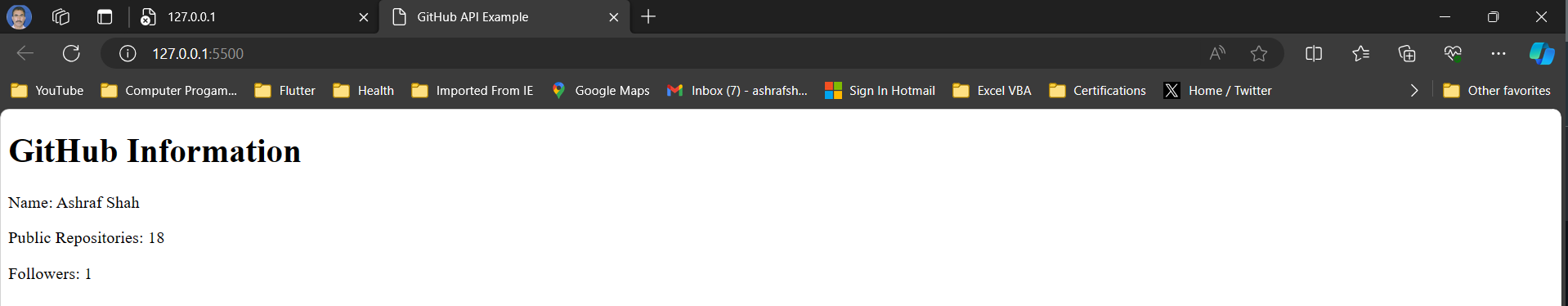
Comments
Post a Comment